Whether you have a blog, social account, email list or website filled with content, images and video are really important. But photoshoots can be expensive, especially when you’re starting out. Another option is to use royalty-free images, which we’ll get to in just a sec.
Humans are visual creatures. We like looking at stuff, so it makes sense to provide imagery with written content. Images are also good for SEO, especially if you use the right alt text with them, and they break up blocks of content on the page.
However, creating good-quality images can be time-consuming and requires a host of specific skills that you might not have. That’s where royalty-free images, video and sounds can help your digital presence look more professional.
What does Royalty-Free Mean?
“Royalty-free” is a term that comes from copyright law. When an image has a copyright, it means it’s protected and can’t be used without payment of royalties to the original creator or artist (aka the intellectual property owner).
You guessed it. Royalty-free refers to certain types of content that you can use without having to pay these royalties. Creators label their content in this way so that anyone can use it, including your business.
Check carefully, as some content can’t be used for commercial purposes and some copyright notices are located in website footers. A good general rule of thumb is that unless it’s specifically stated that an image is royalty-free, you shouldn’t be using it. That includes images from social media sites.
Most sites that offer images, audio and video to use have filters that you can use to find royalty-free content (even Google Images has filters so you can check) so you can stick to the rules.
Where Can You Find Royalty-Free Images?
If you’re thinking of old-school stock imagery that makes you cringe – don’t worry. There are some amazing high-quality and royalty-free images available on image sites for almost every situation or industry. They’re thoroughly quality checked and tagged so they’re searchable.
It’s worth taking the time to search properly and build up a bank of high-quality images that you can use on your site. Here are some of the sites that I use the most regularly to source royalty-free images:
Pixabay
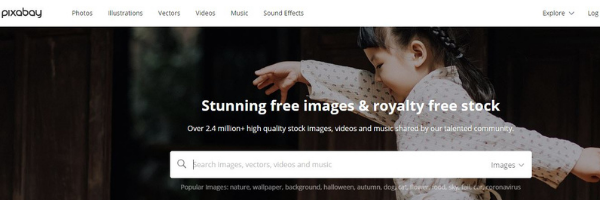
There are millions of free images, videos and music that’s royalty-free and ready to use on Pixabay. I find it a bit of a mixed bag when it comes to quality and style, probably because it’s so big, but nevertheless I’ve found some really good stuff on here.
Visit Pixabay.
Pexels
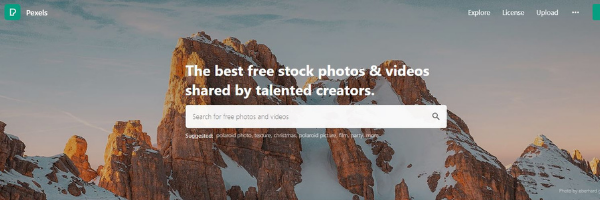
I really like the style of images and videos on Pexels, they seem a bit more modern/contemporary to me and you’d never guess that it’s stock imagery in my opinion. I think it’s probably the site I use most and I rarely struggle to find something on there.
Visit Pexels.
Unsplash
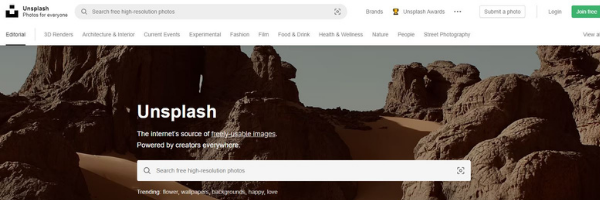
Another good site for finding stock imagery for your site or social pages. They only do images so if you’re after video or audio you won’t find it here. In saying that, the images on offer are pretty solid.
Visit Unsplash.
Canva
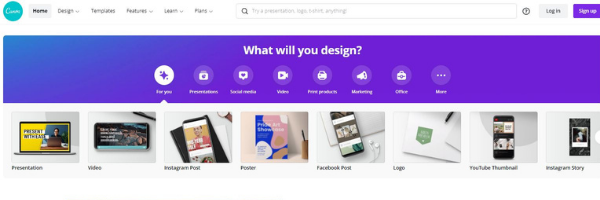
Drag-and-drop design fave Canva has a built-in bank of images, videos and sounds that you can pull right into their range of templates (as well as adding and uploading your own too). They also allow you to purchase images/video/audio separately or upgrade your account for wider access.
Visit Canva.
Tips for Using Images on Your Website
There are some things to think about when you’re using images in your content. Whether you’re sourcing, posting or publishing, here are a few quick tips to make sure your images improve your content:
- Be specific in search – don’t just search “makeup” if what you specifically want is a model in lipstick. The reverse is also true, if you can’t find the exact niche image you want do a bit more of a general search. The free sites rely on users tagging their images correctly.
- Don’t just lift images – using someone elses photos or social images is a no-no. If you do need to use something from a social media account, make sure you credit it or embed the image so it links back to the original content.
- Always resize images so they look their best on the page – Sprout Social have a great list of social media sizes that’s always kept up to date or Canva has loads of templates you can drop your image into so it automatically resizes.
- Check image quality – sometimes resizing, moving things around and different sceen resolutions can affect the quality of your image. Make sure you’re using the highest quality images you have (remember massive images can slow your site down though) and that you test how it looks on different devices.
- Set up SEO-rich alt text on your images – alt text helps explain what’s in an image so that search engines can work it out, visually impaired people can still have a good browsing experience and so if your image doesn’t display, it’s clear what it should be. Use keywords in your alt text to see the SEO benefits.
- Say thanks to the creators – if there’s a photographer on royalty-free sites that you love or find yourself consistently returning to, consider making a donation to say thanks (you usually can do this on most of these types of site). Many creators don’t make a huge amount of money sharing their imagery like this and use it as a way to generate passive income and showcase their work to a bigger audience.
- Do your due diligence – make sure any freelancers, content creators, agencies or third parties you’re using to create content that uses imagery, video or audio know about copyight, royalty-free and the importance of avoiding content theft.
- Upgrade to paid – free imagery has its limits. When you start needing to do something more bespoke or you want more unique, tailored imagery that stands out then consider booking a professional photographer (I promise it’s an investment) or looking at paid options like Shutterstock, iStock or Adobe Stock.
Using Images Benefits Your Content
Using images on your website looks great and gives it a much-needed boost in appearance and SEO. Having the right images is essential. It always surprises me how few clients are aware of royalty-free images and how to start using them, especially if they’re not from a marketing or content background.
As your brand grows, you’ll want to use more of your own imagery and user-generated content from others (like your customers or influencers. But until then, royalty-free images are a great option for start-ups or small businesses.
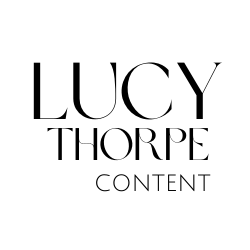

Why Email Marketing Matters For Your Brand - Lucy Thorpe Content
[…] Long-winded (boring) emails aren’t going to engage your audience. Neither are text-heavy chunks without any images, links or calls to action in there.